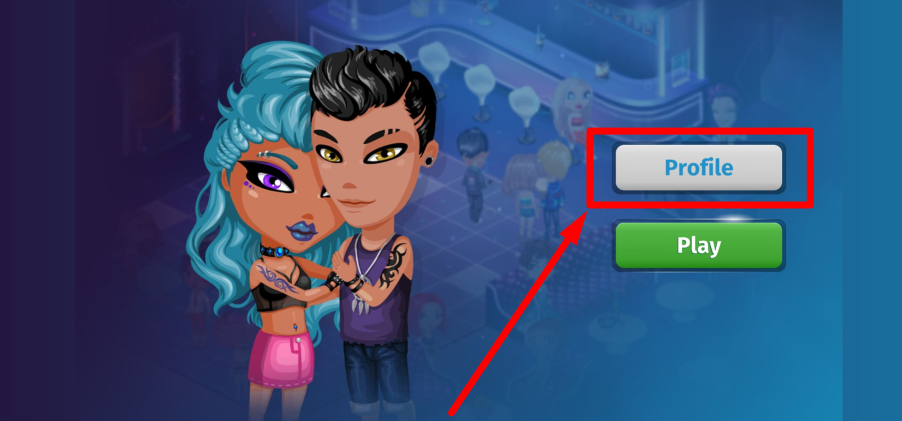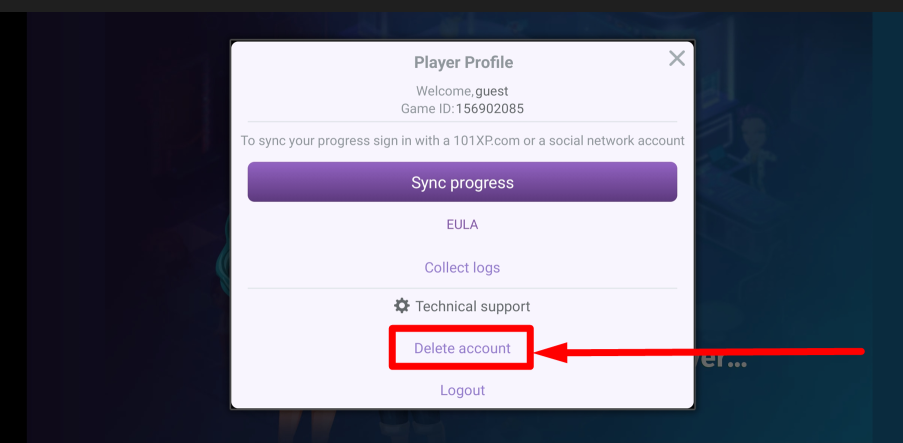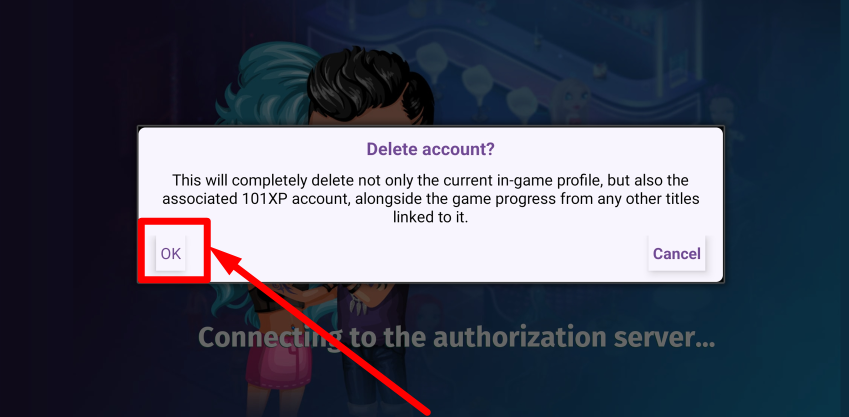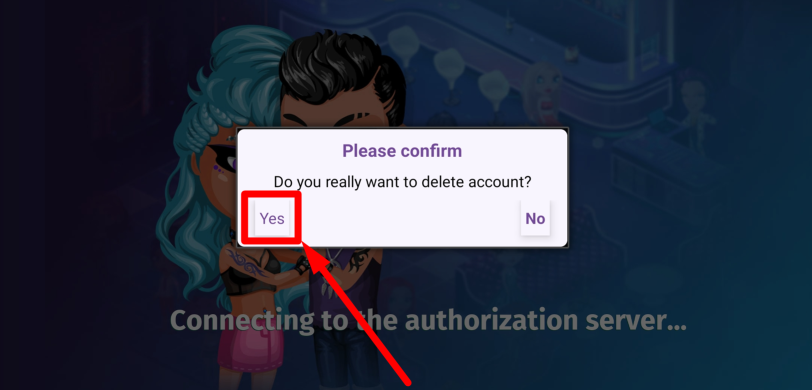Download Game Center
Follow these simple steps to install the 101XP Game Center
Open the downloaded file
Click the button indicated by the arrow to open the downloaded file and begin the installation process
Begin installation
Click "Yes" when prompted for permission to make changes, then press "Begin installation" in the installer's window